Graphics restoration software
Graphic Tracer lets you quickly and easily trace and restore ugly, jagged and pixelated graphics into beautiful, scaleable high-quality vector graphics that are ready to use.
** Try it out with three weeks free trial!
Low-res web images, photos and ugly scans can be restored
Restore images into perfect vector graphics
Work smarter, save time and make more money
Quick and easy! Ready originals for any purpose
SGIA-winner product of the year!
When you get bad graphics - you need power tools to fix it!
Graphic Tracer has powerful tools that can fix shapes and graphic effects with only a few clicks.
Get production ready graphics in a few simple steps

1. Open image
You can open images in all of the common bitmap file formats from your drive, camera or cell phone. You can also scan images or simply copy and paste.

2. Convert to vector graphics
Using the latest Sensedge tracing technology Graphic Tracer provides you with the best possible vector graphics depending on the quality of the image.

3. Identify fonts and replace texts
Graphic Tracer can identify more than 100 000 fonts even if the text has been tweaked or distorted. Often you can replace and get perfect texts with a click.

4. Restore special effects
Now that the texts are perfect Graphic Tracer can re-calculate the sorrounding contour effect and replace them automatically.

5. Fix shapes
Symmetrical, common and repeated shapes can be recreated with a few clicks, making the final details in the graphics good looking.

6. Production ready for any use
Lets you align single or multiple objects within a selection. Create guidelines vertically and horizontally or define a specific angle for better alignment.
Smart tools for fixing bad graphics

— Customer gave you low-quality art or graphics?
Graphic Tracer lets you quickly and easily trace and restore ugly, jagged and pixelated graphics into beautiful, scaleable high-quality vector graphics that are ready to use. It’s easy!
Stop wasting time cleaning up bad customer art and graphics.
Graphic Tracer has powerful tools that allow you to quickly and easily fix logos and graphics with just a few clicks.
It's the ONLY software of its kind!
You'll be amazed at the speed and ease you can take ugly "hopeless" graphics and convert them into crisp, clean and beautiful high-quality vector files for making logos, signs, banners and more!
It's easy!
Get perfect texts with the actual font

Website pixelated graphics

Text converted to vectors
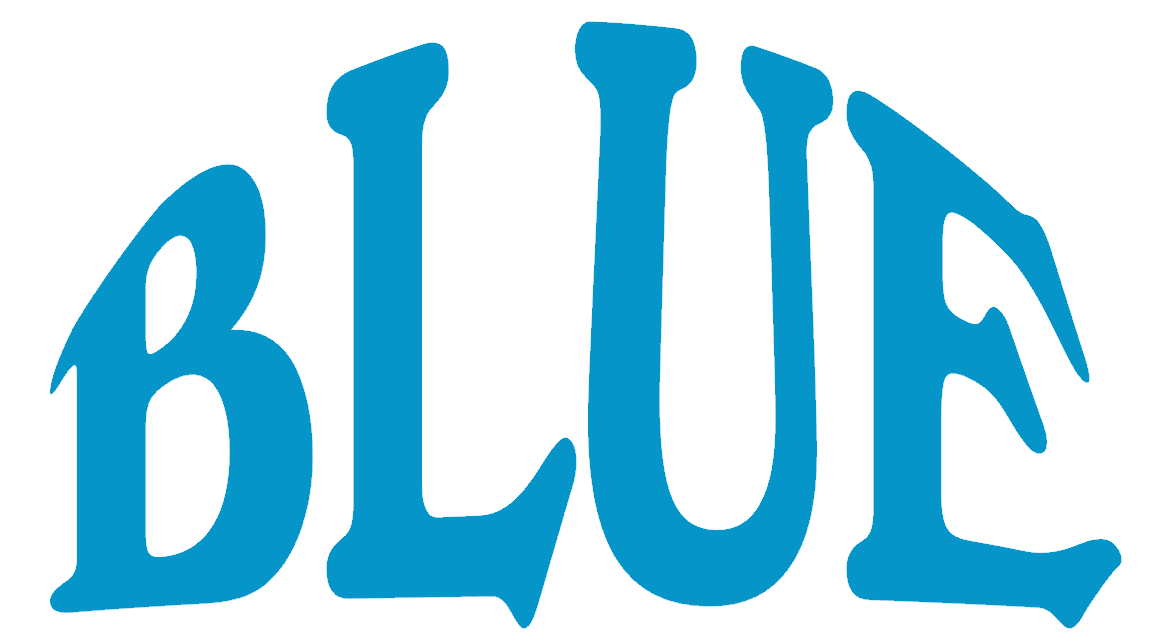
Replaced with identified font
— There is no substitute for the real thing!
Turning jagged and pixelated texts into the correct font will without any doubt give you the best possible vector graphics for text. That's why Graphic Tracer quickly can identify the font used in almost any text.
It does not matter if the text is curved, script, compressed, stretched or totally distorted. In seconds the program can identify the font and replace the text to restore the text exactly as it once was created.
Get professional graphics with tools that restore graphics
— Recalculate shapes and effects to get the right look!
Graphic Tracer can automatically recalculate and replace common and symmetrical shapes as well as contour effects.
Just accept the settings of the calculated preview to replace objects with perfect graphics.
Good looking scalable vector graphics can then be exported in a format that can be used with any other graphics software.
Great looking results in just minutes!

Groundbreaking autotracing technology


Graphic Tracer uses a unique technology called Sensedge™.
Trace your pixel images into excellent looking, easy-to-edit vector graphics.
Using sub-pixel accuracy and edge to edge registration between bordering colors, you can rest assured that you will get clean looking vector graphics with the best possible placement of corners, lines and curves.
Automatically trace low resolution, poor quality images and web graphics with ease. Even logos taken from cell phone photos and scanned business cards will work
It's amazing!
Identify typefaces with FontEye™
Don't know the font?

Graphic Tracer's FontEye™ technology let's you quickly identify the exact font used in almost any text.
Texts that are pixelated, jagged, tilted, curved, stretched, compressed and distorted in other ways as well as script fonts can all be identified and replaced with crisp clean letters.
The identified font is projected on top of your traced image so that you easily can verify that it is a perfect match.
Graphic Tracer can identify more than 100 000 fonts from different collections and over 20 000 of these fonts are available on sites for free download.
Now, you can identify the font in seconds!
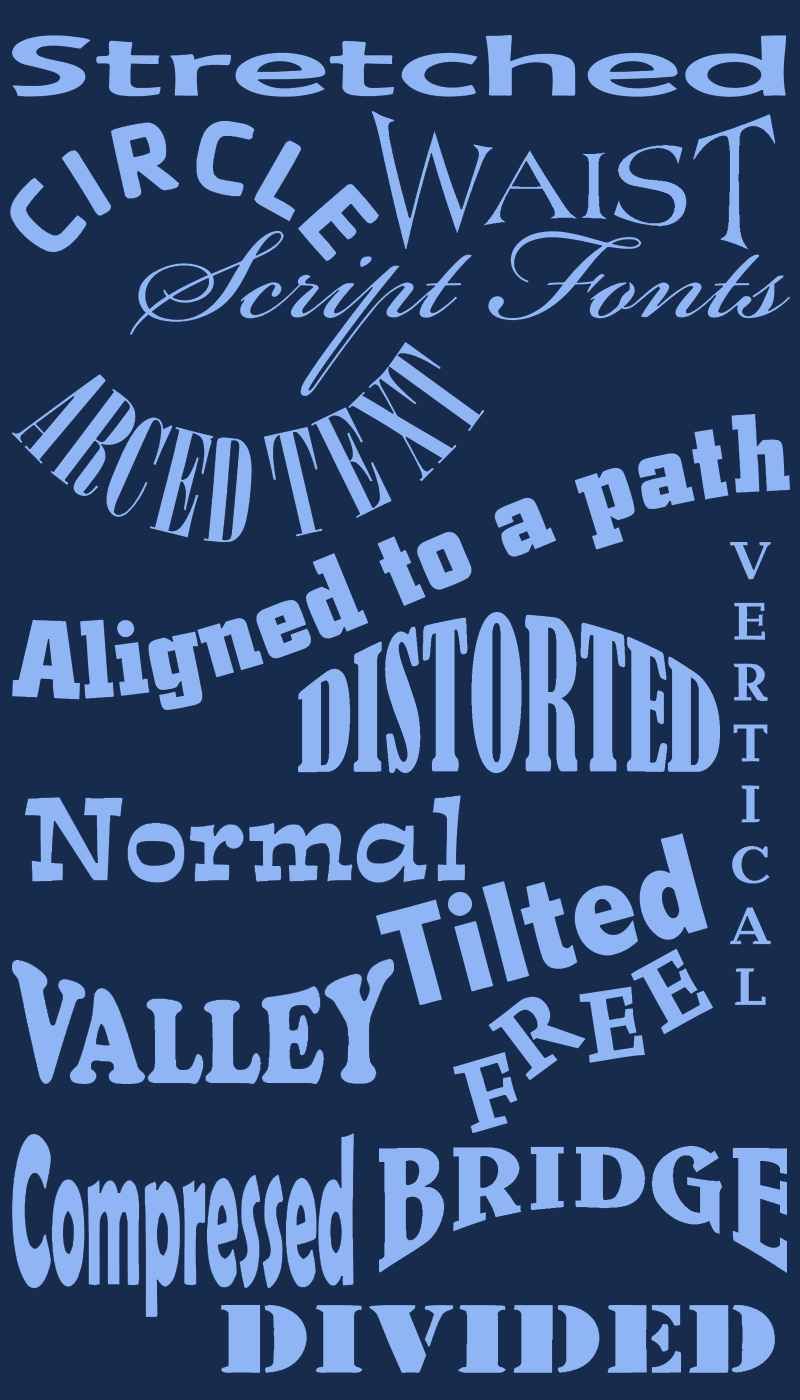
One click export to your current graphics software

ClikLink™ in Graphic Tracer currently works with Adobe Illustrator, Corel Draw and SignCut Draw .
When your original is ready, ClikLink™ is a feature that will export your graphics directly to the program window of another graphics software with one click.
It's easy!
Your questions, answered!
Check out these frequently asked questions about Graphic Tracer
Using Graphic Tracer
Application issues.
Read more here about how you can solve the problem.
Then you can search by clicking Next or Last search for the previous results or you can select a font list if you know where to find the font immediately.
Here is a video explaining font identification in Graphic Tracer.
Error messages
Issues about application error messages and how to handle them.
Restart the program with the Control key pressed until the first dialog box appears. The program will now re-generate the database file.
Purchase, installation and license
Issues related to purchase, software installation and Graphic Tracer licenses.
If you want to start using it on another machine, you need to transfer the license. See the question below.
Login to your account and click the "Transfer License" button. You can now install or run the program on another machine and start using it.
Your Graphic Tracer-license then becomes locked to the new computer until you press the "Transfer licence" again.
However, there is no trial period when you purchase the lifetime license. No refunds are made. If you want to try the software first, please sign up for a regular subscription. Then you'll have a 30 free trial period. If you cancel your subscription the first 30 days. No charges are made.
Still got questions?
Contact us via livechat or by submitting a support ticket and we'll get back to you as soon as we can.