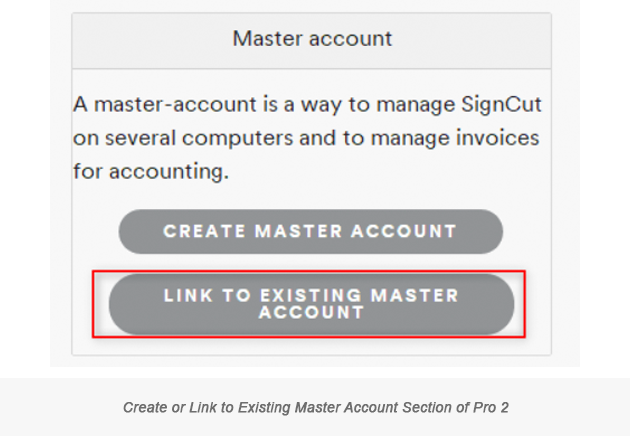Gift Code Activation
Congratulations! Your newest plotter purchase is bundled with the most advanced cutting software available today.
Get started by downloading SignCut Pro 2 now!

A quick guide to activate your gift code
For older SignCut Pro 2 versions, click here.
Enjoy multiple possibilities with the all-in-one, SignCut Suite!
By choosing SignCut, your user experience is backed with years of expertise in the vinyl cutting software industry.
We make sure that you have unmatched cutter compatibility in the market and fully-equipped with specialised tools and features such as export plugins (CorelDRAW, Adobe Illustrator and Inkscape), contour cut support (simple and automatic), colour separation and two-tool attributes for even more complex cutting jobs.
So, what’s in store for you inside the Suite other than the state of the art cutting software, SignCut Pro 2?
- Free SignCut Spooler, a plotter dashboard that lets you easily manage and use multiple cutting plotters in one computer.
- SignCut BoxMaker, a unique collection of box templates perfectly adapted for both printing and cutting.
- Free SignCut Draw (Windows only), our home-grown design software with a library of 75 000 + cliparts, hot wire design tools, AI Image generator (soon), box template tools, car profiler (soon) and export plugins for Adobe Illustrator, Inkscape, CorelDraw, Affinity Designer and Graphic Tracer.
- Free Graphic Tracer (Windows only), a multi-faceted design edition software with unmatched ability to track fonts and restore pixelated graphics to vector graphics.
Stick the label onto your plotter.
Ensure that it is placed in a conspicuous area of your machine. Your gift code acts as your tracking license which will be required from you when retrieving your Pro 2 account and subscription through our support channel.
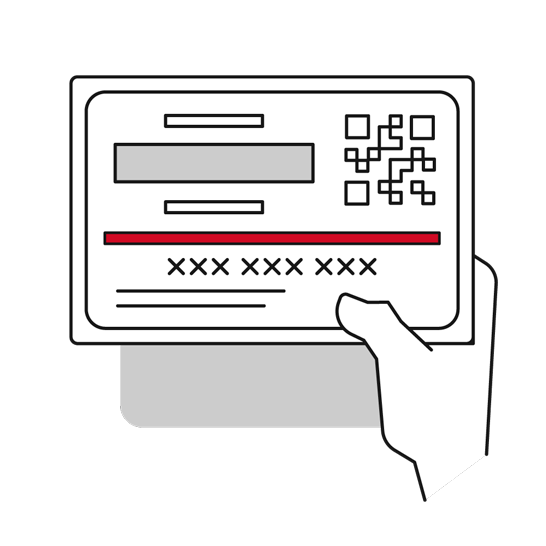
Activate your gift code.
Open SignCut Pro 2 then click Help and select Register Email, Gift Code, and Payment details.

Continue here
- A window will open where you need to click Next >
-
Then in the second window you can enter the gift code just below the phone number field.
Click on Finish. -
The subscription should now be credited to your SignCut Pro 2 Account.
You can verify the expiration date by clicking on Help then select About SignCut.



Share your subscription with 3 other computers.
Your gift code subscription allows you to enjoy our Premium Edition which includes the following:
- Unlimited cutting width
- Access to the whole SignCut Suite - SignCut Spooler, SignCut BoxMaker, SignCut Draw and Graphic Tracer.
- Subscription shareable to a maximum of 4 computers.
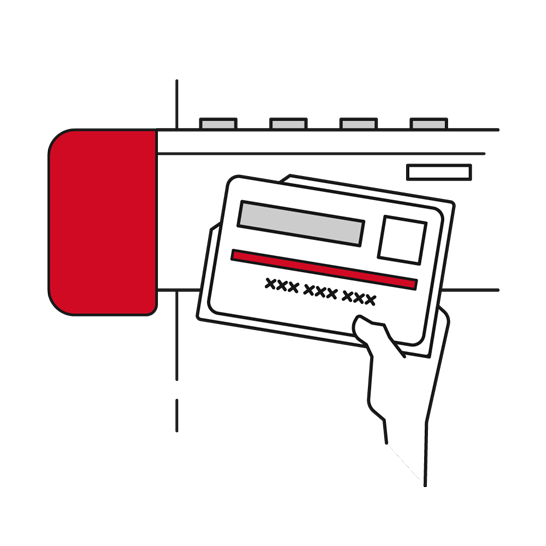
To activate the sharing feature, simply register the code on each computer or create a Master Account to manage shared computers.
Continue here
- Once the master account is created, open SignCut Pro 2 and click the Account menu then select My Account. Scroll down to view and click on the Link to Existing Master Account button.
- Enter your email address and password then proceed to Create Link.
- Once done, close the My Account window. Then open the Account menu to select the Log in to Master Account option.
- Go to My SignCut tab next, and you will now see all of the computers listed under your master account. Click the Link/Unlink (paperclip) on your main computer and a new window will appear.
- Locate your secondary computer on the list and proceed to click on the paperclip icon again at the Action column to successfully link it.